
Fab Filly is an experimental illustration created with Fresco on my iPad. For this experiment I challenged myself to use custom pattern brushes created with Adobe Capture.
I've documented the process here in hopes I might inspire you to experiment with Capture brushes and Fresco too.

The illustration begins with a vector line drawing of the subject drawn with Fresco's default vector brush. I spend time adding variable widths and tapered ends to many of the strokes.
Most of the color in this illustration was painted with custom pattern brushes created with Adobe Capture. The screen captures below explain how this is done.
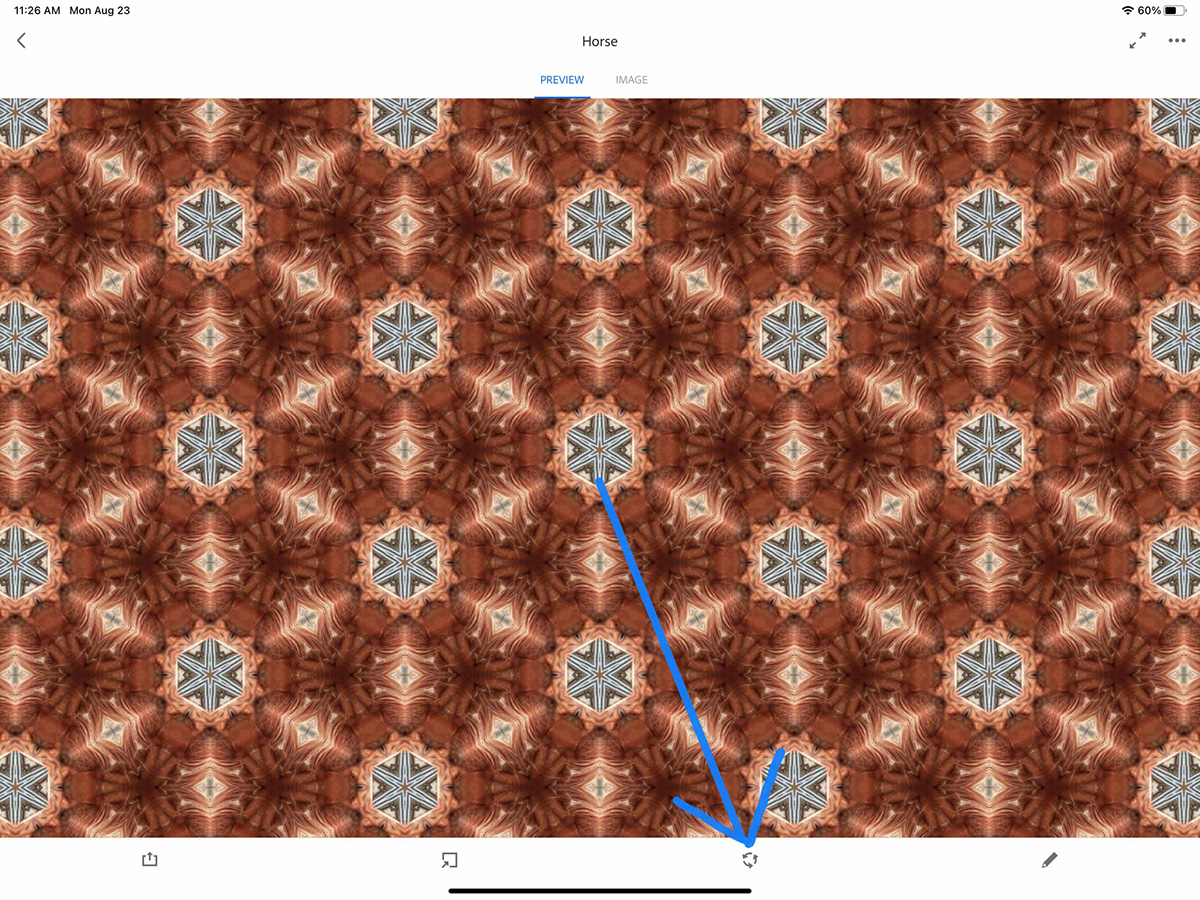
Step 1:
Create a pattern in Adobe Capture. For this illustration I created a pattern from the reference photo of the horse I used for the illustration.
Step 2:
Select the pattern in Capture by tapping on it. Then tap the recycle icon at the bottom of the screen (circled in blue above).

Step 3:
Choose Reuse As New Brush

Step 4:
Select a Fresco Ribbon Brush style by scrolling down the right side panel in the brush Style panel.

Step 5:
Open your illustration in Fresco. Find the brush by tapping on the Pixel brush tool. Scroll to the bottom of the list to find your Libraries. Tap on the library where you saved the brush from Capture. (I have a special library called App Assets - Fresco. The screen capture shows the library contents with the selected horse pattern brush and other brushes I have created with Capture.)

The background texture was painted with a pattern brush of chickens. This pattern started from a photograph of specialty paper printed with chickens. I created a Capture pattern from the photo of the paper and then turned the pattern into a pattern brush.

The above screen capture shows the patterned chicken texture and the layer stack of the background group.

The final ornamentation was painted with a custom spatter brush also created with Capture. First I drew the ornament in an app called iOrnament. Then I created the brush from an exported image of the iOrnament illustration.

The most important settings for creating a spatter brush in Capture are Spacing and Scatter shown above.

I created the (1) multi colored ornamentation (2) by selecting a multi color fill from the (3) colors in the horse. The final ornamentation was painted on (4) a layer above all of the other layers (my signature is on the top layer shown).
Thank you for looking. I hope I have inspired you to experiment with Adobe Capture brushes for your Fresco illustrations.




