Note: No references to this project's name are written in text to avoid search engine browsing and internet traffic to this page for the project. Internet traffic should be driven to the project's main website instead.
Url to Google Play beta of the app here. (app is still under development)
Update: This project has ceased development. (it's final beta/working state is not shown here)
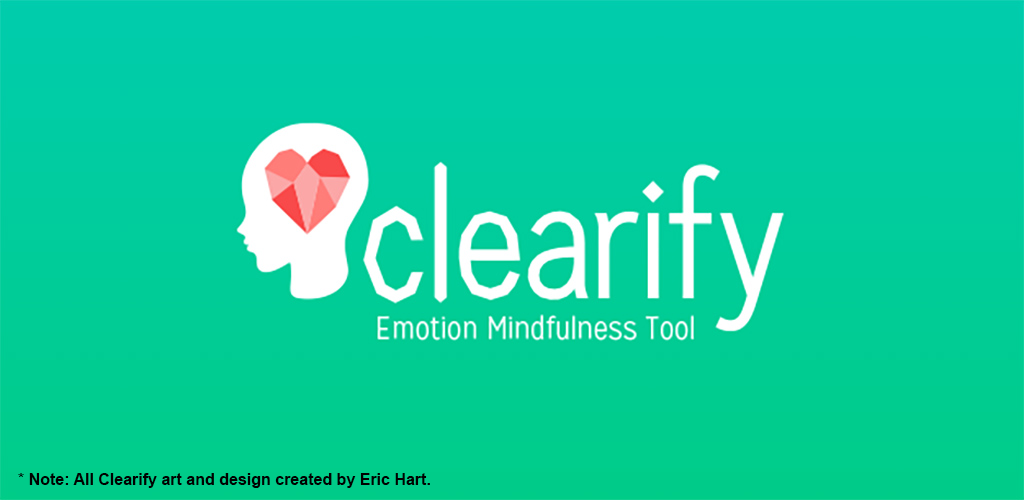
Below are various steps in development of the project, starting at most recent:
Current (no video available, app now available in Google Play Store):
Changes since last update:
(1) Japanese Language implemented. User is able to switch between languages at any time in real time.
(2) Uncaught exceptions logging in release mode
(2) Uncaught exceptions logging in release mode
Next up
(1) Fix UI scaling bugs for larger screens (Finally got a new phone and am able to test with another resolution!)
January 30, 2016
Changes since last update:
(1) Can upload images from the post form
(2) Dashboard seperator cards (weekly summary cards) implemented
(3) All graphs implemented and pulling data from the API
(4) Card offscreen culling for memory optimization
(5) Emotion post counts being pulled from API
(6) Default profile picture and email being used as name
(2) Dashboard seperator cards (weekly summary cards) implemented
(3) All graphs implemented and pulling data from the API
(4) Card offscreen culling for memory optimization
(5) Emotion post counts being pulled from API
(6) Default profile picture and email being used as name
Next up:
(1) Japanese Language
(2) Eric's quote images (on hold until memory efficiency is improved)
(3) Uncaught exceptions logging in release mode
(2) Eric's quote images (on hold until memory efficiency is improved)
(3) Uncaught exceptions logging in release mode
January 16, 2016
Changes since last update
(1) Ability to post to the API (with the exception of images/media, images do save locally though but this may change)
(2) Created quote cards. +Quote cards now appear throughout the app
(3) Added "infinite" scrolling to dashboard
(4) App now logs out if session token becomes inactive
(5) Created popup window that is used to hold temporary filtered cards
(6) Clicking on tags on cards brings up filter card popup window
(7) All (minus Location) Activity filter sections are populated with real data from API (but I'm still waiting on graph API calls, so those are still not yet implemented)
(8) Photos now appear in cards and are downloaded from the server.
(9) Created image download manager which uses caching system to avoid duplicate downloads of images
(10) Calendar section now shows red dots to signify post data for dates
(11) Added swirly loading icon for infinite scrolling and other various things
Next Up
(1) uploading images from the post form
(2) Dashboard separator cards (daily/weekly summary cards)
(3) Implement Japanese language file
(4) Current activity day/week/month/year charts pulling API data
(5) Eric's quote images added to app
(6) Location filter section?
(2) Created quote cards. +Quote cards now appear throughout the app
(3) Added "infinite" scrolling to dashboard
(4) App now logs out if session token becomes inactive
(5) Created popup window that is used to hold temporary filtered cards
(6) Clicking on tags on cards brings up filter card popup window
(7) All (minus Location) Activity filter sections are populated with real data from API (but I'm still waiting on graph API calls, so those are still not yet implemented)
(8) Photos now appear in cards and are downloaded from the server.
(9) Created image download manager which uses caching system to avoid duplicate downloads of images
(10) Calendar section now shows red dots to signify post data for dates
(11) Added swirly loading icon for infinite scrolling and other various things
Next Up
(1) uploading images from the post form
(2) Dashboard separator cards (daily/weekly summary cards)
(3) Implement Japanese language file
(4) Current activity day/week/month/year charts pulling API data
(5) Eric's quote images added to app
(6) Location filter section?
November 30th, 2015
I was hoping to get more done than what's in this video but a few problems came up that slowed my progress. What I have so far in this video is
(1) I've updated the login process to use and save session tokens now instead of saving user's login information to a local encrypted file.
(2) The dashboard is now pulling data from Duncan's API, and
(3) I have revamped the graph to include Jesse/Eric's shaded regions.
(4) The emotion post form got a major improvement in it's now actually functioning instead of just unusable views.
(5) ability to take pictures and also browse your phone for images has been included. (I may need a file/folder icon for this, Eric)
(1) I've updated the login process to use and save session tokens now instead of saving user's login information to a local encrypted file.
(2) The dashboard is now pulling data from Duncan's API, and
(3) I have revamped the graph to include Jesse/Eric's shaded regions.
(4) The emotion post form got a major improvement in it's now actually functioning instead of just unusable views.
(5) ability to take pictures and also browse your phone for images has been included. (I may need a file/folder icon for this, Eric)
Next up:
(1) posting data to the API,
(2) dealing with saving images from the post form (locally and uploading) (need Duncan's API to return a postId for this to happen, which Duncan said should be completed sometime early today)
(3) updating filter sections and Current Activity sections to reflect actual API data.
(4) creating dashboard separator cards for days
(1) posting data to the API,
(2) dealing with saving images from the post form (locally and uploading) (need Duncan's API to return a postId for this to happen, which Duncan said should be completed sometime early today)
(3) updating filter sections and Current Activity sections to reflect actual API data.
(4) creating dashboard separator cards for days
November 2, 2015
Completed the alphabetical navigation sidebar and search bar for the activity filter location and tag sections, and added support for logging in. There is also code written that successfully pulls emotion card post data, but no UI code written to visually show it. Next update will be adding the cards to the UI, and, for the most part, the base Android app will be complete.
October 21, 2015
Added the calendar section, which was quite a bit of work in it of itself! Eric take a look at this, the red smaller dots on the calendar actually work as well but I just haven't activated them in this demo video because I don't have any data from the database being used yet so the dots won't show any data.
October 19, 2015
Added the curvy line graph and heat maps. They are created as components that can be embedded in anything, right now the first thing they have been added to is the Current Activity section. Other sections that show the graphs are still currently placeholder. The data shown in the graphs currently are just random values from a random number generator function for testing purposes, later I'll replace this random data with real data.
October 12, 2015
Fixed the issues with the posting section from the last update, so everything is working on that aspect (everything is still currently only cosmetic, there's still no functionality in terms of accessing our database or storing data locally yet though). Also, I finished all the Activity Filter section minus the "tags" section. I was about to try to finish the tags section before our meeting this time, but working up to the last minute last time was a bit too intense, so I figured I would just post an update before I started working on tags. The Date section of the filters is mostly images and doesn't function just yet. Anything with a heat map or a line graph is currently just an image. I'm going to need to create some custom Views to support those aspects of the app since those are very specific to <app name>. Getting close!
October 5, 2015
I was programming up to the last minute in order to get this update before the meeting so there are a few visible bugs. Finished writing more backend code that runs the UI and revamped some sections to make them more generic which both improved and broke them simultaneously. Added UI menus for the 2 "Add Emotions" sections, with the first emotion list section being more challenging code than I initially thought it would be!! Also, started the UI for the "Activity" section, which that is mostely just consists of an image right now since the two components ("Views") are special for the <app name> app so I'll need to make those custom.
September 28, 2015
Spent some time building the underlying structure of the menu system and understanding more about how things work on Android.
September 21, 2015
Development started.

