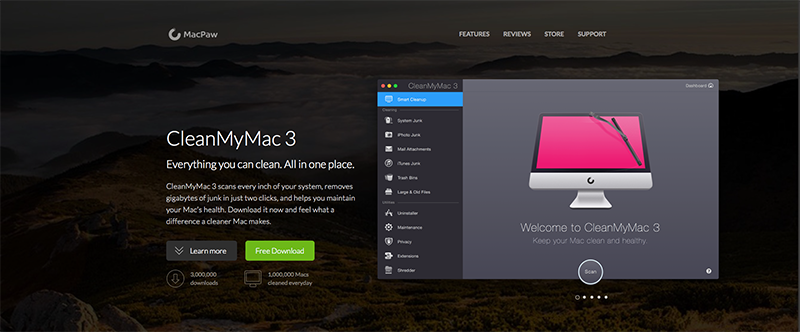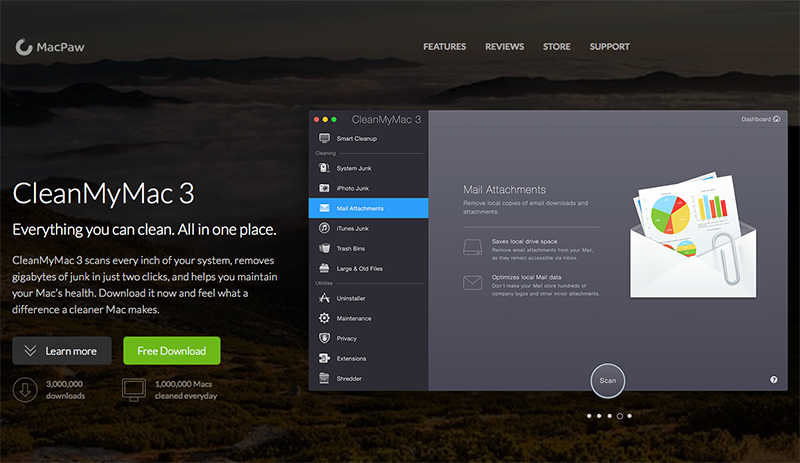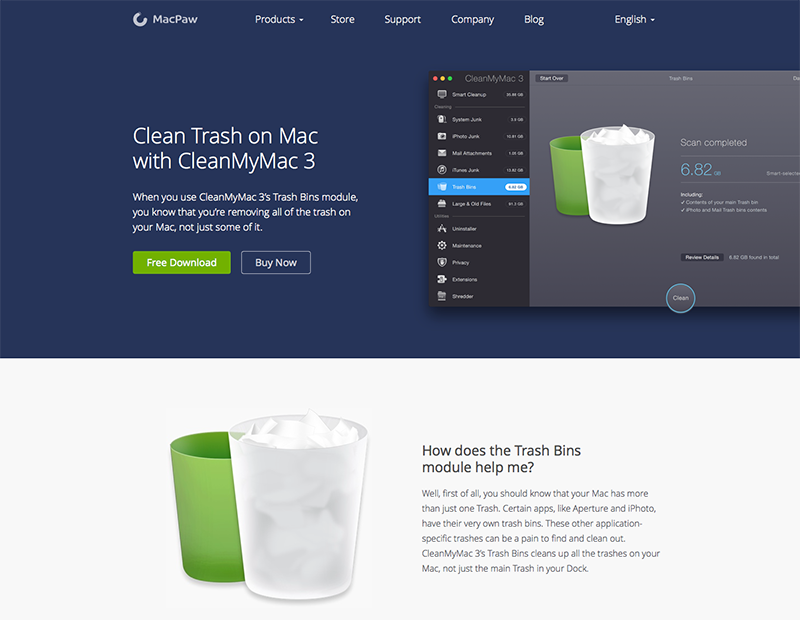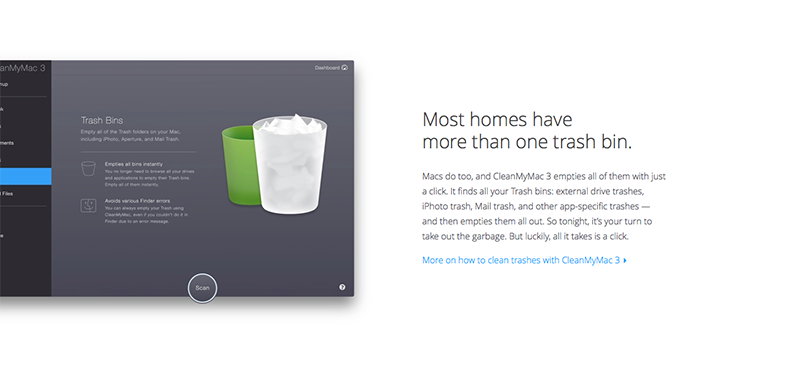Hello World!
This is my work for CleanMyMac 3 http://macpaw.com/cleanmymac
I’m happy to say I took part in the development by drawing a few of the icons for this great app from.
Directed by Dmitry Novikov.
I’m happy to say I took part in the development by drawing a few of the icons for this great app from.
Directed by Dmitry Novikov.
Made in Sketch.


CleanMyMac 3 scans every inch of your system, removes gigabytes of junk in just two clicks, and helps you maintain your Mac’s health.

Iphoto cleanup
There’s no better way to clean your Mac.
CleanMyMac 3 shows you what to clean, you just have to decide when. It scans everything on your Mac, including: your Mac’s system, iTunes, Mail, iPhoto, Trash bins, and even old folders you’d forgotten about. Plus, it knows exactly what can be removed and what can’t. ©MacPaw
CleanMyMac 3 shows you what to clean, you just have to decide when. It scans everything on your Mac, including: your Mac’s system, iTunes, Mail, iPhoto, Trash bins, and even old folders you’d forgotten about. Plus, it knows exactly what can be removed and what can’t. ©MacPaw

Mail Cleanup
"Mail is a lot heavier
than it looks.
Each and every attachment you receive in Mail, from PDFs to signatures, get saved to your Mac. Know what that amounts to? A lot. Plus, if you want to manually clean out those gigabytes of attachments, you’d have to crawl through your entire mailbox searching for every single paper clip. Save yourself the trouble — CleanMyMac 3 is happy to take care of it for you." ©MacPaw
than it looks.
Each and every attachment you receive in Mail, from PDFs to signatures, get saved to your Mac. Know what that amounts to? A lot. Plus, if you want to manually clean out those gigabytes of attachments, you’d have to crawl through your entire mailbox searching for every single paper clip. Save yourself the trouble — CleanMyMac 3 is happy to take care of it for you." ©MacPaw

Trashes
"Most homes have
more than one trash bin.
Macs do too, and CleanMyMac 3 empties all of them with just a click. It finds all your Trash bins: external drive trashes, iPhoto trash, Mail trash, and other app-specific trashes — and then empties them all out. So tonight, it’s your turn to take out the garbage. But luckily, all it takes is a click." ©MacPaw
more than one trash bin.
Macs do too, and CleanMyMac 3 empties all of them with just a click. It finds all your Trash bins: external drive trashes, iPhoto trash, Mail trash, and other app-specific trashes — and then empties them all out. So tonight, it’s your turn to take out the garbage. But luckily, all it takes is a click." ©MacPaw

Extensions
"Manage all add-ons from one place.
All your extensions, widgets, and plugins in one simple dashboard. You can choose to disable, reset, or remove them from your Mac." ©MacPaw
All your extensions, widgets, and plugins in one simple dashboard. You can choose to disable, reset, or remove them from your Mac." ©MacPaw

Eraser
"Shred sensitive data like
it never existed.
Do you have a confidential file you want to get rid of? If you drag it to the Trash, it can actually still be recovered. If you really want to get rid it, shred it to pieces with CleanMyMac 3. It securely erases files, including their digital footprints. When you delete confidential data with CleanMyMac 3, it ain’t coming back." ©MacPaw
it never existed.
Do you have a confidential file you want to get rid of? If you drag it to the Trash, it can actually still be recovered. If you really want to get rid it, shred it to pieces with CleanMyMac 3. It securely erases files, including their digital footprints. When you delete confidential data with CleanMyMac 3, it ain’t coming back." ©MacPaw

Maintenance
"Take your Mac’s
performance to a whole
new level.
Optimize your Mac in ways you never thought possible. You can reindex Spotlight to improve its performance, repair disk permissions to help your system run more smoothly, speed up the search function in Mail, and more. With CleanMyMac 3, you're in charge of your Mac's performance." ©MacPaw
performance to a whole
new level.
Optimize your Mac in ways you never thought possible. You can reindex Spotlight to improve its performance, repair disk permissions to help your system run more smoothly, speed up the search function in Mail, and more. With CleanMyMac 3, you're in charge of your Mac's performance." ©MacPaw

Applications
"Remove applications completely.
Remove of all the extra pieces that Trashing typically leaves behind, like preference files, saved states, and more." ©MacPaw
Remove of all the extra pieces that Trashing typically leaves behind, like preference files, saved states, and more." ©MacPaw

Large old files
"Bring old files out of the depths.
Use CleanMyMac 3 to discover all the old files you’ve forgotten about on your hard drive. It scans folders and disk drives to show you the files that haven’t been opened in a long time. Why hang onto stuff you never use? Let #CleanMyMac 3 gather it all together, and then you decide what’s worth keeping." ©MacPaw
Use CleanMyMac 3 to discover all the old files you’ve forgotten about on your hard drive. It scans folders and disk drives to show you the files that haven’t been opened in a long time. Why hang onto stuff you never use? Let #CleanMyMac 3 gather it all together, and then you decide what’s worth keeping." ©MacPaw